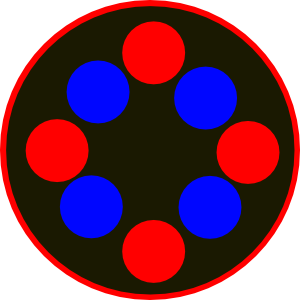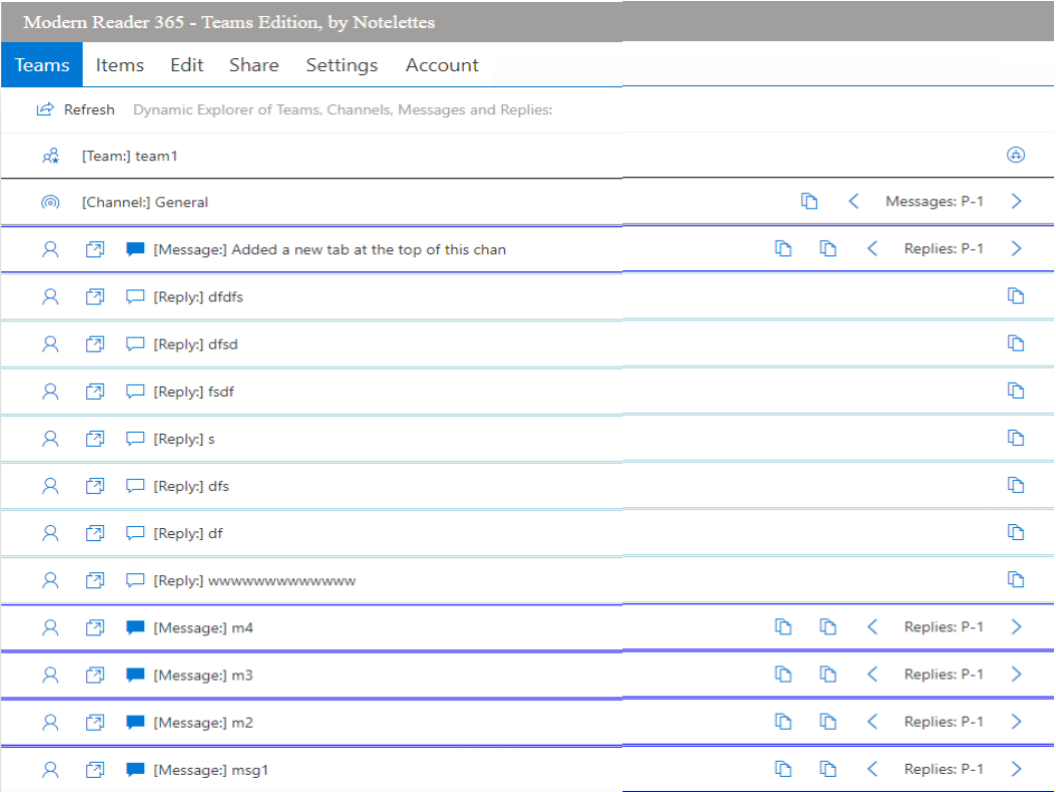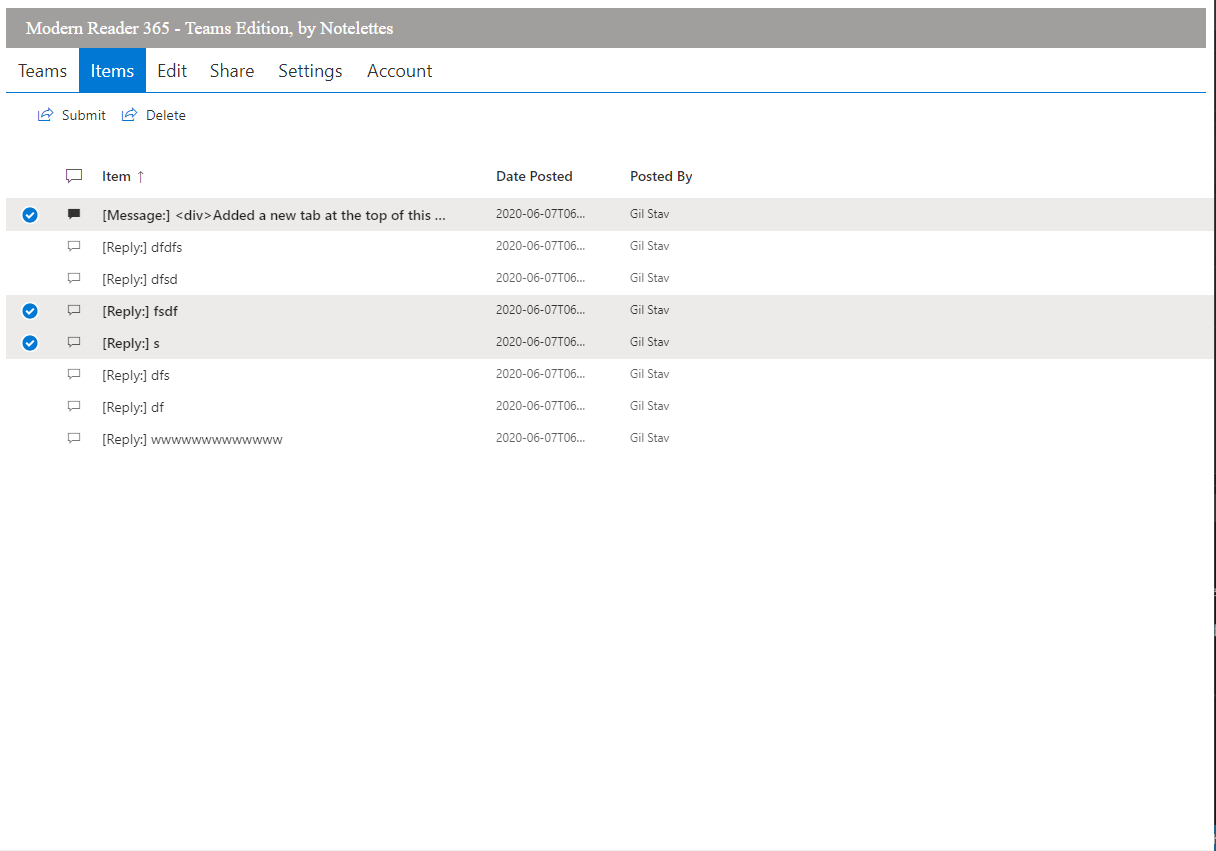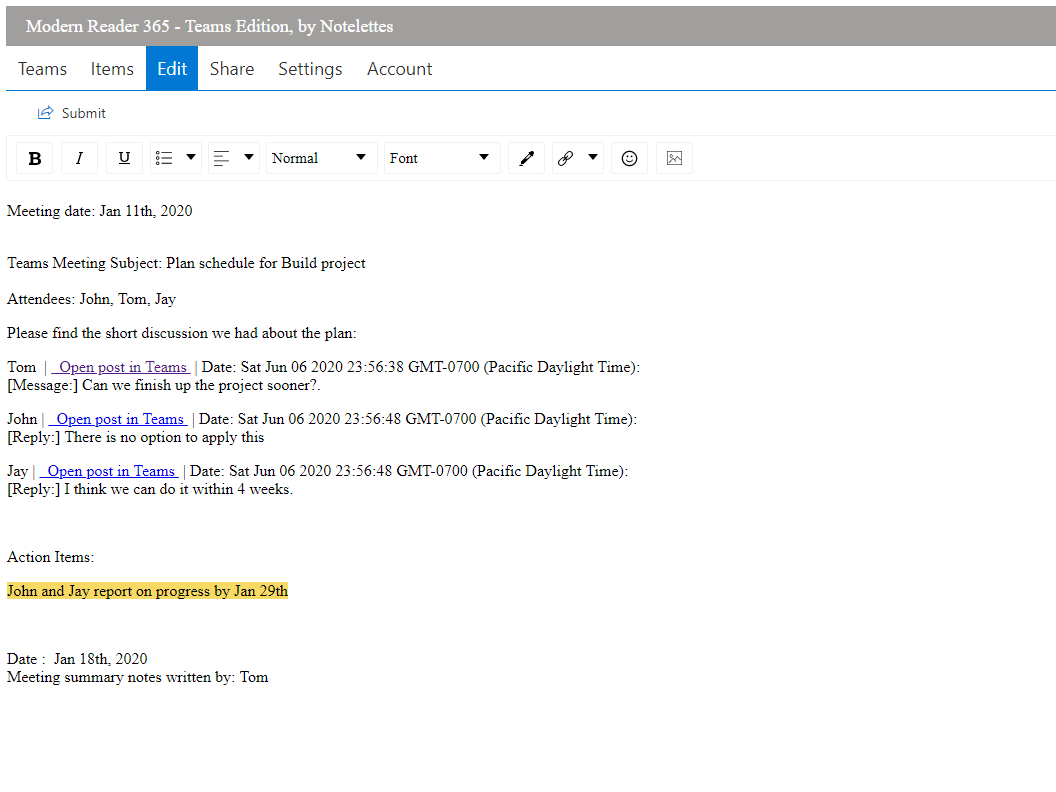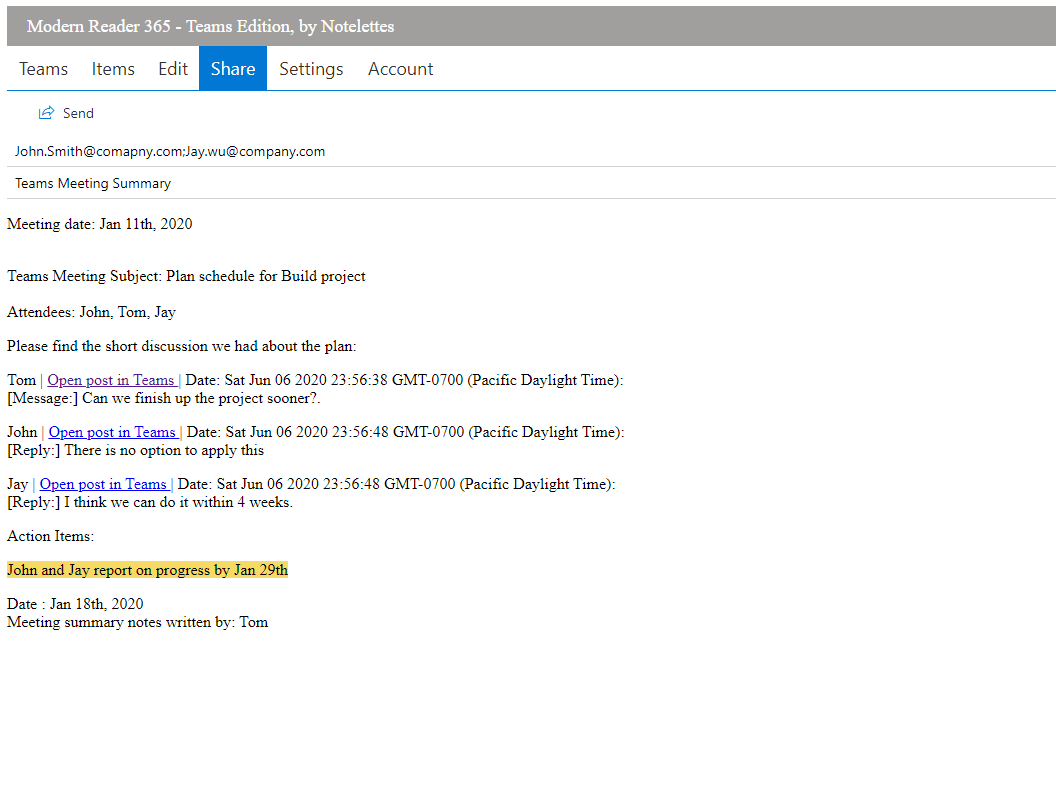Cohorts Reader
The easiest way to summarize a discussion in Teams for a business meeting or a class session.
Try it for free and pay by Donation
Click to Buy Me a Coffee!!
No registration, no credit card required.
.
Send us your comments and suggestions for improvements.
Collects Selected Channel and Chat Messages to One Email
Explore in a dynamic view messages and replies within Teams Channels and Teams Chats. Select to keep the ones needed for the meeting summary. Manage the selected posts in the application. Assemble just the ones you want to an online editor. Edit the content, add any additional notes and comments. Email the curated content.
Easy
Simple four steps: Explore posts, Select the ones you need, Author the email and Send it directly from the app.
Useful
Saves time in finding, copying saving and editing posts into one summary email that makes sense.
Private
App does not keep any users information. Login is with Microsoft account directly with Microsoft Teams login credentials. Access is granted to application by the user only to a limited permission required.
Wed App
Application can be used as a stand alone web application that connects to Teams without any installation in Teams.
Team App
Application can be used as a Teams user application , easily accessible from the left navigation bar in Teams
Robust
Lists all teams of membership, and dynamically unfolds Channels, posts and replies. Enable multiple selections. Advanced web based editor allows text and graphics curation.
Teams discussion summary that just works
Explore posts
Dynamically retrieve posts and replies from multiple Teams you are a memeber of and push them into a list of selected items in the application. You can copy one post or several posts under a selected channel, or copy a post and its replies in one actions.
Select Items
The selected posts and replies are listed as items and kept as were at time were copied into list. Select the items of interest into to the planned meeting summary email, and sebit to push them to the rich text editor.
Compose Email
Compose the content of the email using a web ased full feture editor with marking, fonts, images and links to add. The header and the footer of the email can use a preset template as defined in the Settings tab to save your time. Subit the curated content to Share tab.
Send
Sending email is fast and simple. Receipients list could be standarized in the Settings tab.
Business Cases
— Online Lesson Summary -
— Business Meeting Notes -
— Webinar Q and A Summary -