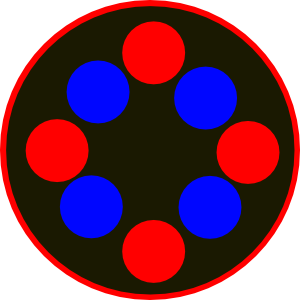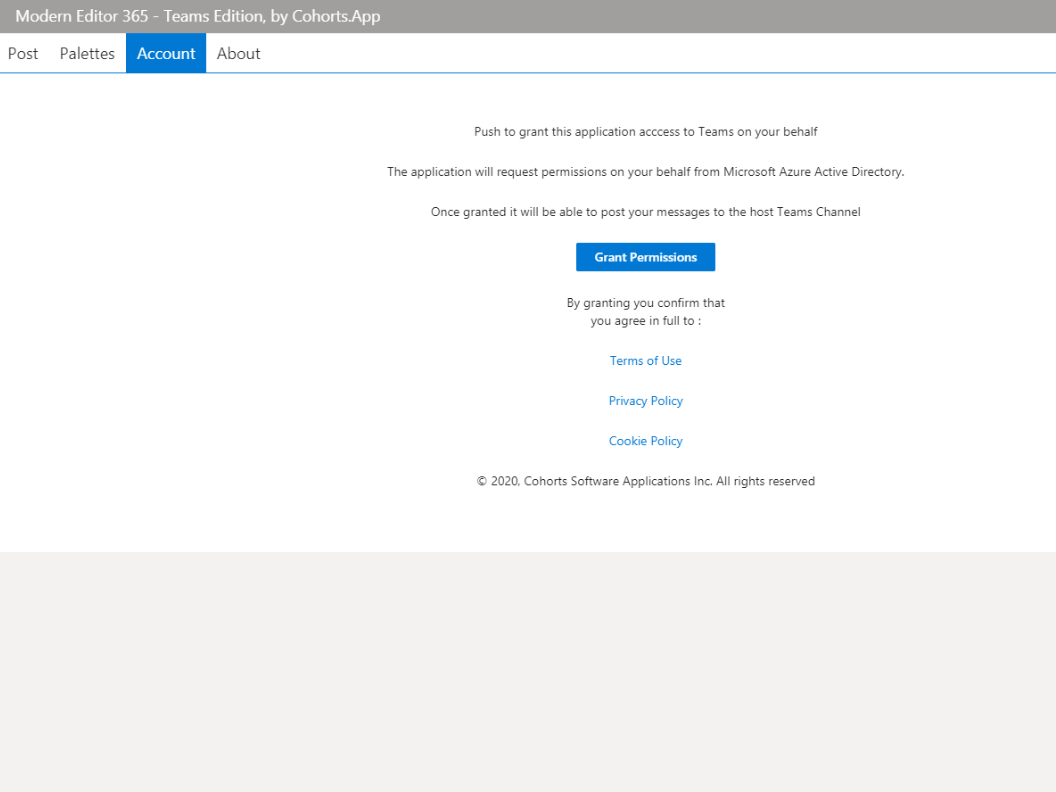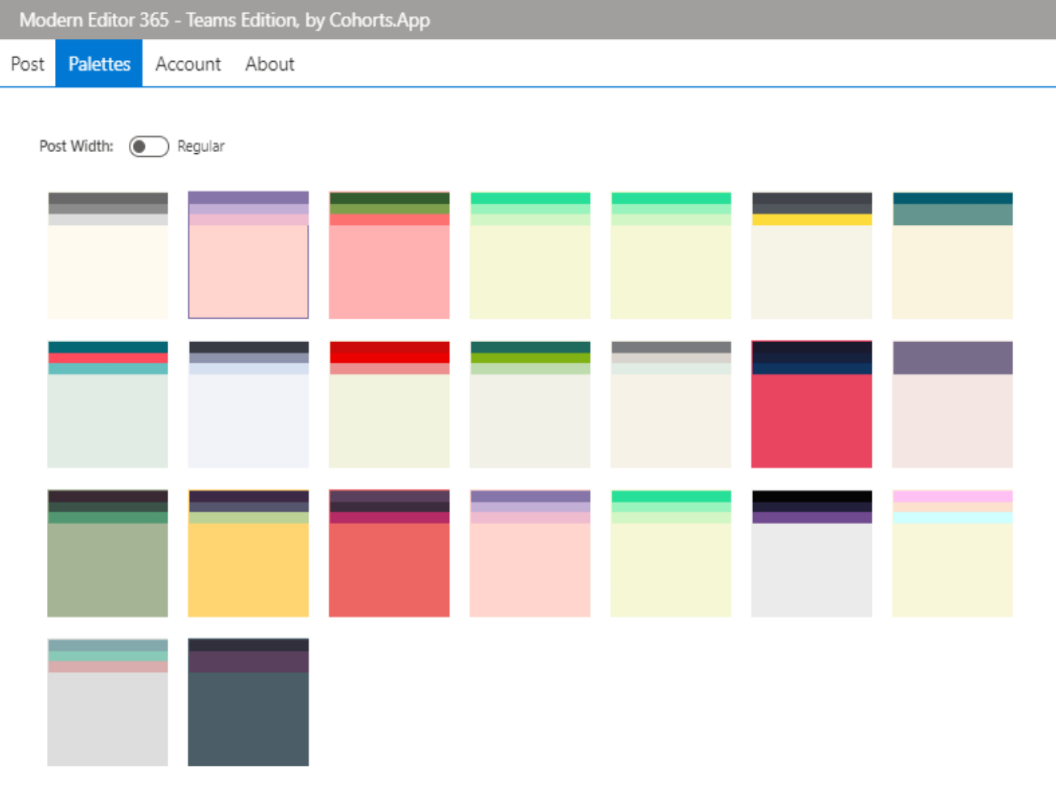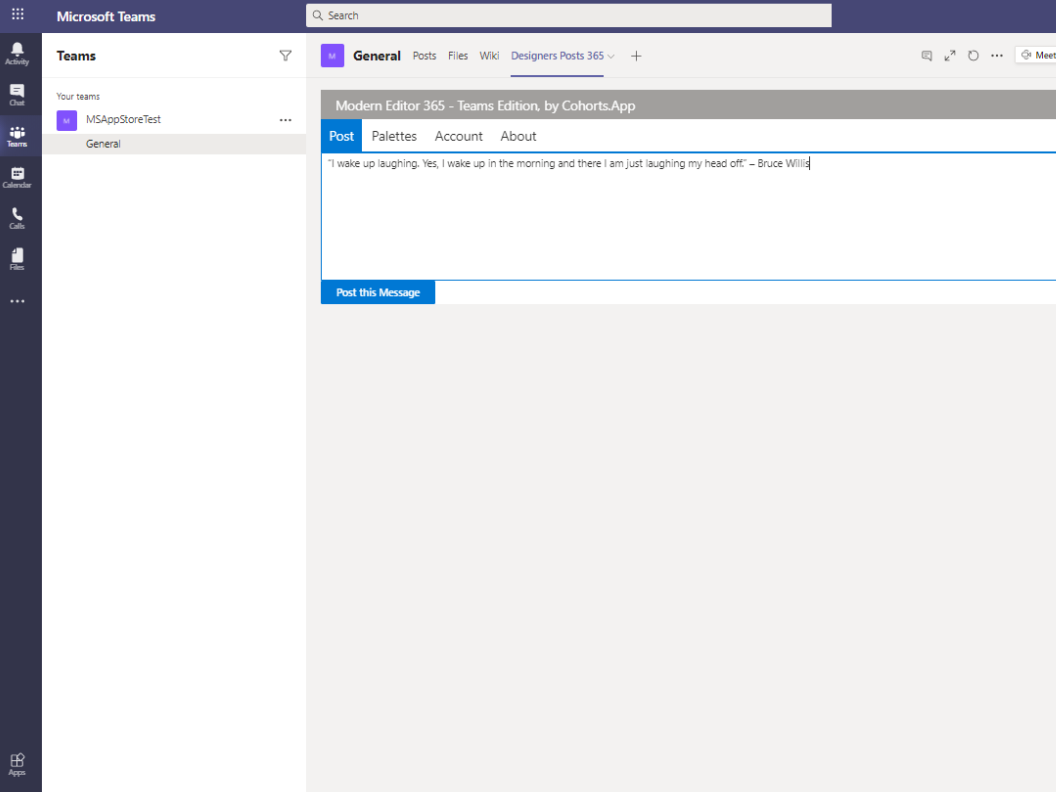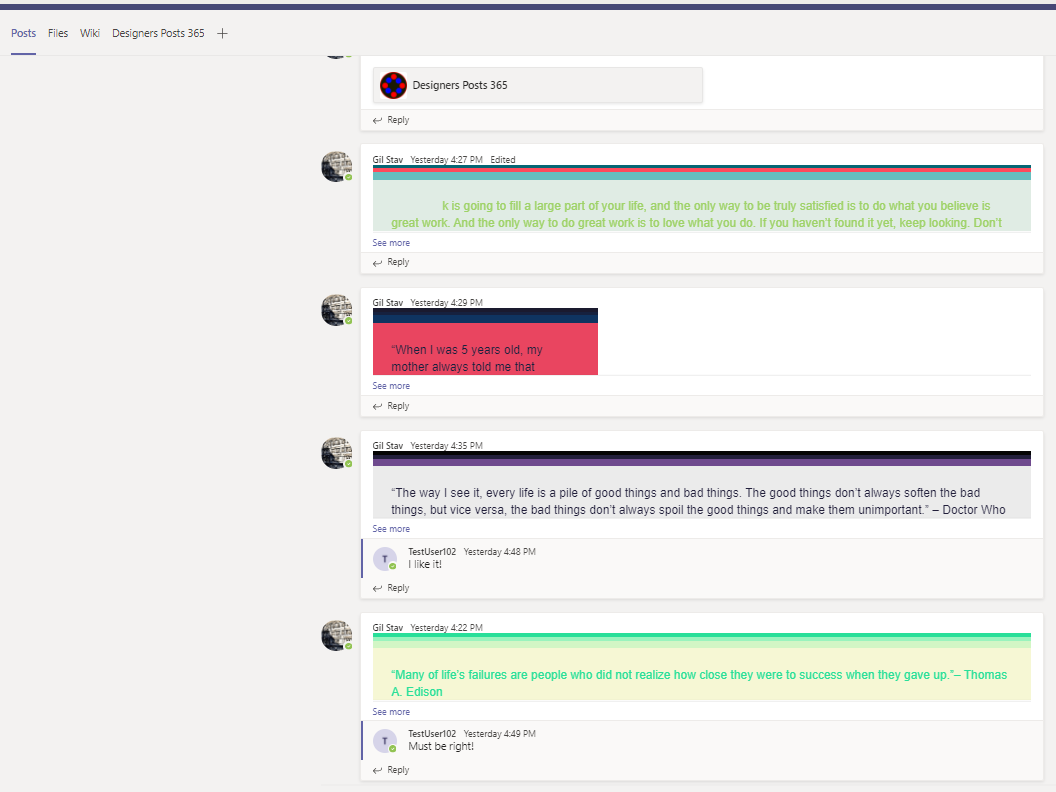Cohorts Postcards
Designers Color Palettes Edition.
Express yourself with colorful posts in Microsoft Teams.
Try it for free from Microsoft app store for Microssoft Teams.
Donations are appreciated! Click to Buy Me a Coffee!!
Provides Designers Color Palette based templates for writing Posts to Microsoft Teams
Provides a gallery of several palettes as background templates for posts to MS Teams. Users can choose the color template and the width of the post in full width or regular(partial). Color Posts provide personal touch to posts as a visual expression of the user.
Easy
Simple four steps: Grant permissions, Select palettes, Select width, compose a post and Send it directly from the app.
Colorful
Based on designers selection of color palettes. You don't need to start from scratch
Expressive
Use color palettes that express your color set, your emotion, mood, and yourself.
Impressive
Choose a color palettes that impress other aprticipants of in Teams channel conversation
Useful
Separates the initial conversation post from the replies, as a subject matter
Cohorts PostCards editor based on Colorful Designers Templates
Grant Pemissions.
Grant permissions to the app to access on your behalf to Teans channel and post a new conversation.
Select a Color Palette.
Select a Color Palette of your choice to use as a post template and specify the width of the post.
Write Your Post
Write your Post and post it to current Teams Channel as a new conversation.
Check the Teams Channel for the new post.
Post will appear in the channel. After posted in the Channel, you can still edit the post using Teams native editor.
Business Cases
— Color Postcards -
— Designers Palettes -
— Colorful Discussion Topic -